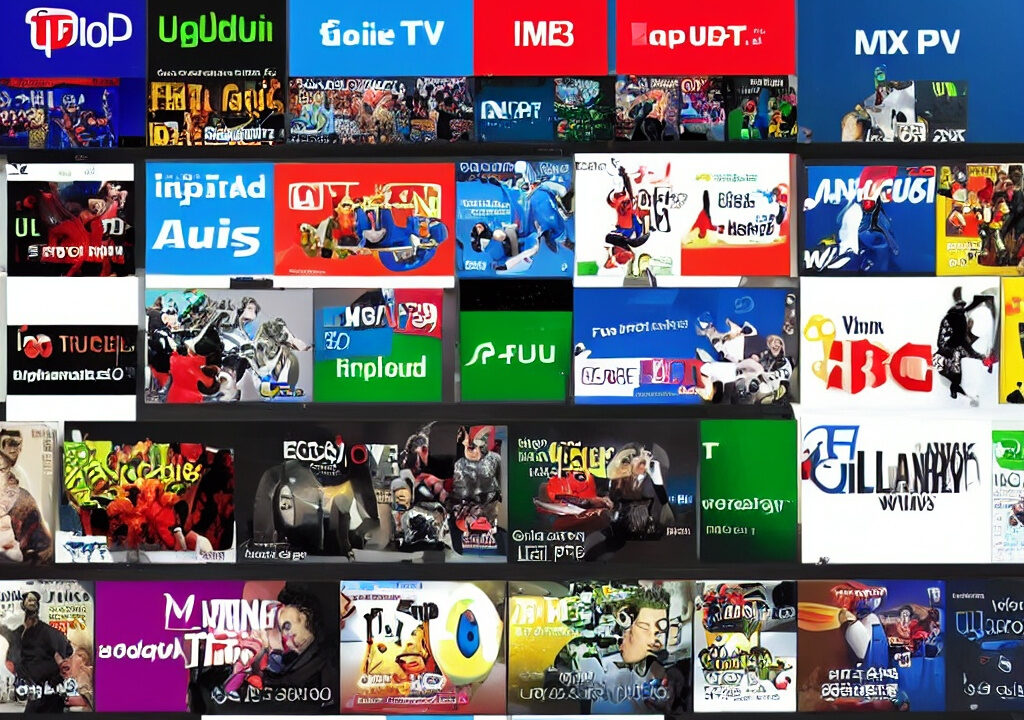5 Tips and tricks for android box users
Android boxes have become very popular over the years for streaming media and playing games over the internet.
While these boxes are mainly used for entertainment, they can do much more beneath the surface. To get more out of your android tv box and optimize it for easier control, you might consider following some of our tricks and tips in this guide.
below are some of the cool tricks and tips to help you get the best out of your android box in terms of speed, functionality, and new feature discoveries.
5 Tips and tricks for android box users
Install Aptoide for more apps
Aptoide is one of the most popular alternative market apps for android OS apart from Google Play store and Amazon app store.
There are many apps that are unavailable in the Play store which can be found in Aptoide. To get more out of your device and discover new apps, you should consider installing the Aptoide app on your android tv box.
Turn off the on-screen keyboard
If you type regularly with your physical keyboard, you might start finding the constant on-screen keyboard annoying. Fortunately, you can turn it off or on as much as you want and the process is very simple.
To turn off your android box on-screen keyboard, you will need to install the Null app from your Google Play store.
After installation, open the app and click on the setting button within the app and then navigate to ‘keyboard’ and click on ‘current keyboard’ select the null keyboard option from the list and your on-screen keyboard will be turned off.
Stream live tv with your android box
For most people, the android box is mostly for gaming. Android box, however, offers much more than gaming. You can get access to unlimited live tv shows and Video-on-demands (VODs) from anywhere in the world without worrying about geo-restrictions.
The trick lies in getting and IPTV subscription from a reliable provider and then connecting it to your android box. To do this, you will need to install an IPTV app like IPTV smarters pro, IPTV pro, Tivimate, etc.
we provide one of the most reliable IPTV services with excellent uptime. Our channels are in HD, FHD with premium sports channels and HD movies, series with channel selection from different countries across the globe. A test for free is available. Ask one?
Close all the background apps
Apps running in the background when you don’t actually need them can easily slow down your device while getting a chunk of your internet bandwidth.
Most times when you switch from one app to another, you should close the defunct apps. To do this, simply click on the menu button on your android box remote. This button is usually marked with three straight lines stacked on one another.
Once you click on the menu lines, all the apps running in the background will be displayed, simply click on the up or down arrow key to select the app you want to close and then click on either the left or right arrow key to close it.
If your unit is connected to a physical keyboard, you can also make use of the ALT key to close background apps.
Press and hold the ALT key and then press the TAB key once. This will bring up all the apps running in the background. While still holding the ALT key, press the back-arrow key on your keyboard to clear the apps.
Edit documents on your android tv box
There are many apps in the Google Play store which you can install and then use your android tv box to create, edit, and send documents. Two of the most popular options are WPS and Smart Office 3.
For convenience, you will need to attach a physical keyboard to your android tv box. There are many mini keyboards in the market that can connect to android tv boxes via Bluetooth and can be used in place of the android tv box remote which in any case can be quite limiting.
Hookup a USB webcam
Android tv boxes make for great video chatting and you can easily get the most out of this feature by hooking a good USB webcam to the box.
The above tips are some of the many tips you can use to get the most out of your android tv box. As a box user, you should never be too careful to explore the many possibilities that come with the device.
Concluding Thoughts
The above tips are some of the many tips you can use to get the most out of your android tv box. As a box user, you should never be too careful to explore the many possibilities that come with the device.
Start Order your IPTV Subscription today.
Resource XTVLink.com