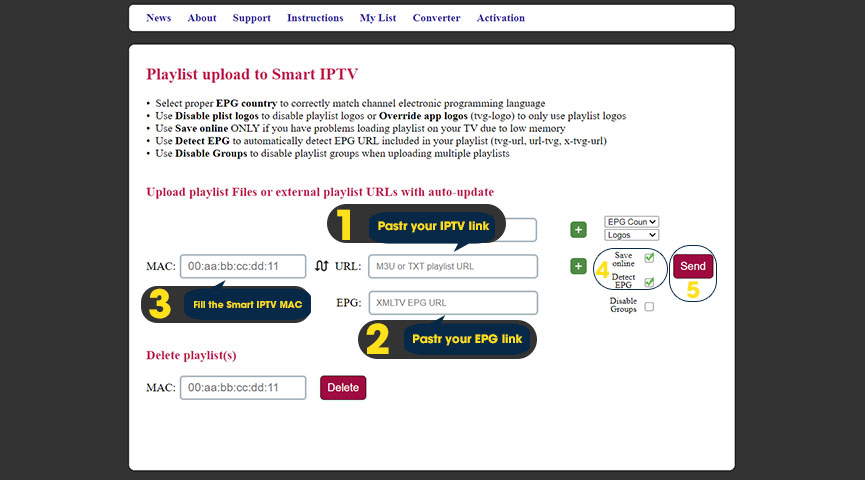Smart IPTV APP Setup Tutorial
The smart IPTV app is one of the most recommended apps for watching IPTV on your smart TV. It comes with a 7-day free trial. After the 7-day free trial expires, you can purchase the premium version via in-app purchase or visit the developer’s website to obtain your license.
To run IPTV on the SIPTV
- Find and install the Smart IPTV app on your device through the app store.
- After installing, launch the app on your device.
- The app will usually display your device’s MAC address once opened. Its usually of this format: 0c:2e:bc:c2:rf:ua . Recommended to write it down somewhere, as needed for the next step later.
- Open the siptv, http://siptv.eu/mylist/, and Place your TV Mac address and the M3U URL you received from us via email, mark Save Online, Detect EPG, and press Add Link as marked below.
- After successfully uploading your playlist, prefer a device reboot, and the channels will be displayed once loaded.
P.s. for unlocking adult content on your Smart TV application, you can try 0000, 1234, or 1122.
In case you face unexpected errors please check out tSIPTV troubleshooting and connecting error
Concluding Thoughts
Smart IPTV App is still one of the most powerful and famous applications that exist in the IPTV market, we highly recommend you to not use the null/unlocked version in any circumstances.
Start Order your IPTV Subscription today.
Resource XTVLink.com