
Perfect Player Setup Tutorial
The Perfect Player is a powerful IPTV streaming app for IPTV and VODs. It is a free Application. To get started with the perfect player;
To get started with IPTV on Perfect Player
- Find and install the ‘TiviMate’ app from your APP store.
- Launch the app and go to “Settings” by clicking the gear icon,
- Click on “General” button
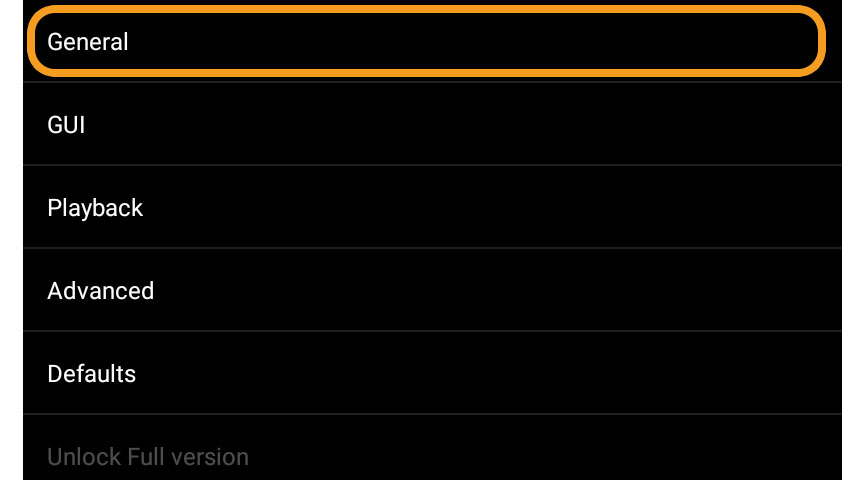
- from the option, find and click on the “IPTV Data Server.” for the PC only! and if you’re setting up on TV, you can use the below Playlist and EPG link to set the link.
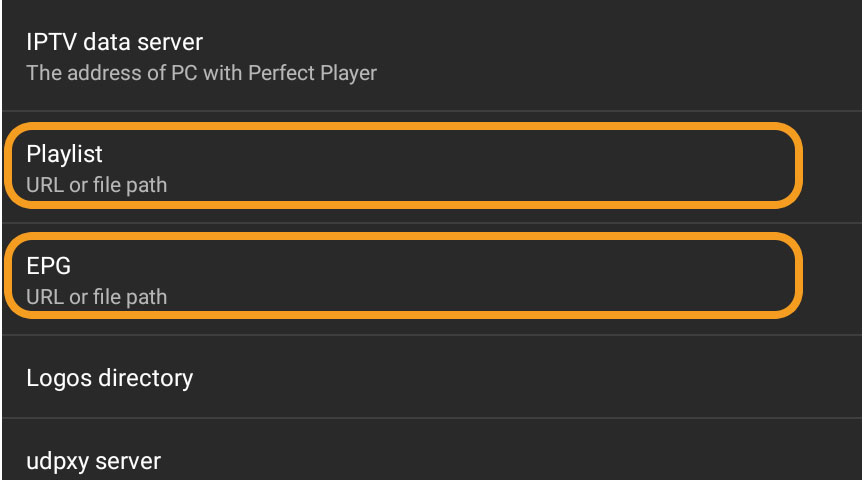
- Enter the M3U URL that you should have received in your registration email.
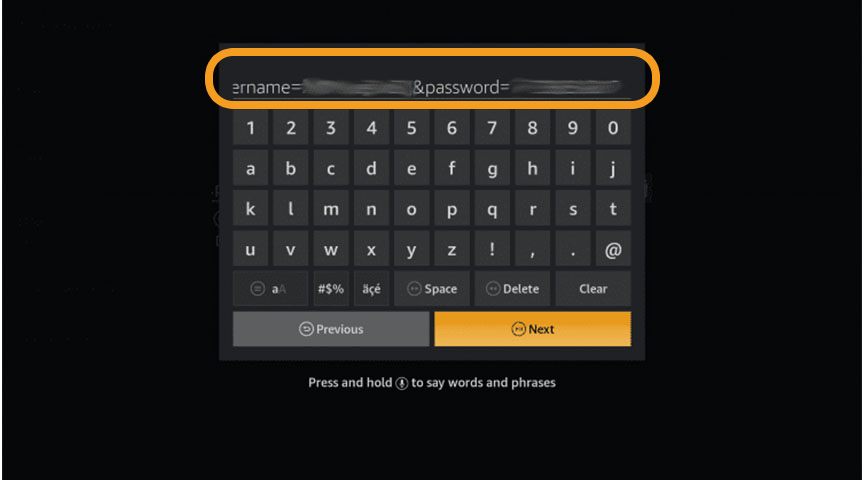
- Do the step above with the EPG field. Make sure XMLTV is selected underneath your address. Click OK.
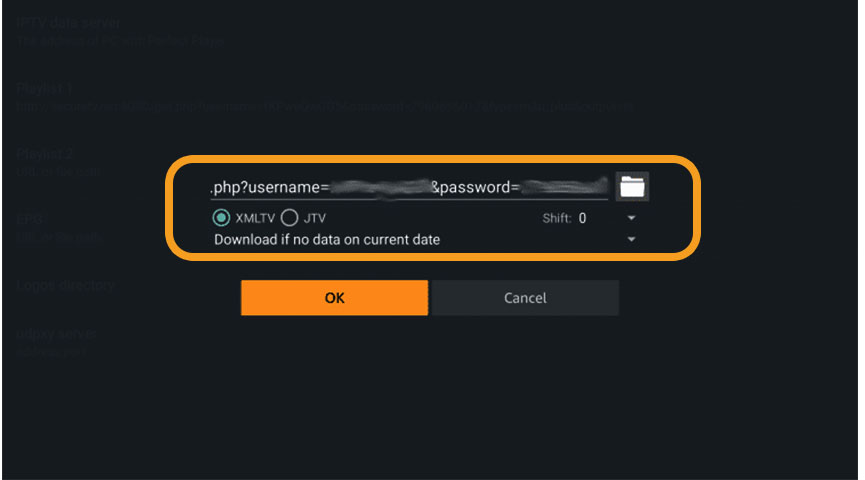
- Click the back button on your remote a couple of times, and you should notice a message in the upper right saying the “Playlist update started.” Wait for loading the channels and you’re done!
Concluding Thoughts
In order to use the Perfect Player, you must have both your M3U URL and EPG URL of your current IPTV provider. At XTVLink we deliver the above details to your email. You will input both of these URLs into the settings panel of Perfect Player to configure it correctly.
Start Order your IPTV Subscription today.
Resource XTVLink.com

