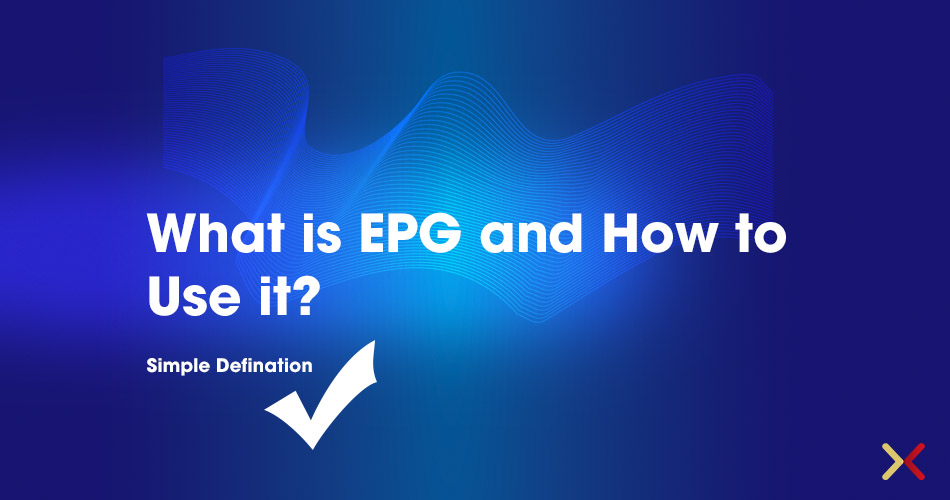
What is my EPG URL and how to use it?
if you an older cable tv user, then probably will remember a time when tv guides are printed on paper and given to subscribers to help them find the airing time of their favorite tv shows.
The aim of this guide is to help viewers to keep up with live tv shows and movies. That was a long time ago. Today most cable network shows program guides on-screen to viewers with only a click of a button. This type of on-screen tv guide is called the electronic program guide (EPG). EPG is the equivalent of a printed tv program guide.
This guide is to keep you from getting lost in the maze. With the tv guide, you will know perfectly what to expect from each channel at any given time of the day.
Many IPTV sellers provide EPG URL for their viewers to help them keep up the contents they subscribe to. If you love knowing what to expect from each tv channel while making use of your IPTV subscription especially during live shows, you might want to connect your EPG URL to your IPTV subscription.
How to add your EPG to your IPTV app
When you purchase an IPTV subscription from us, we usually send your m3u URL (which is your IPTV URL) along with your EPG URL in the confirmation email.
Open your IPTV app on your device and then look for the EPG feature and type in the URL provided in the confirmatory email. After confirming the EPG URL, most apps will automatically load the electronic program guide on your next startup and you can see each channel guide beside the channel when you click it.
For instance, if you are making use of the GSE Smart IPTV app, simply navigate to the menu option and then click on ‘EPG program guide’
Click on the red plus button at the bottom right corner of the screen. Click on the ‘Add remote EPG guide’ from the pop-up option.
A new pop-up will request for the name of your EPG which could be anything and then copy and paste the EPG URL in your confirmatory email. Tick the auto-update box and set the duration to one day and then click on the ‘Add’ button. Find out more: How to setup IPTV on GSE IPTV Player
Most popular IPTV apps follow the same process. All you have to do is to find the button for EPG and then add the EPG URL you got from us. For instance, if you are making use of the IPTV Smarters Pro app, all you will need to do is to navigate to your ‘setting’ menu and click on the ‘EPG’ sources option and then include type in your EPG URL.
Basic features of your EPG
Today’s EPG is a lot different from a printed tv program guide. Our EPG is detailed and will provide you with the necessary information you will need to plan and schedule your day to watch your favorite tv shows.
Concluding Thoughts
As such, our EPG includes a list of all the channels and their corresponding programs and airing time to keep viewers abreast of every live show.
Start Order your IPTV Subscription today.
Resource XTVLink.com

