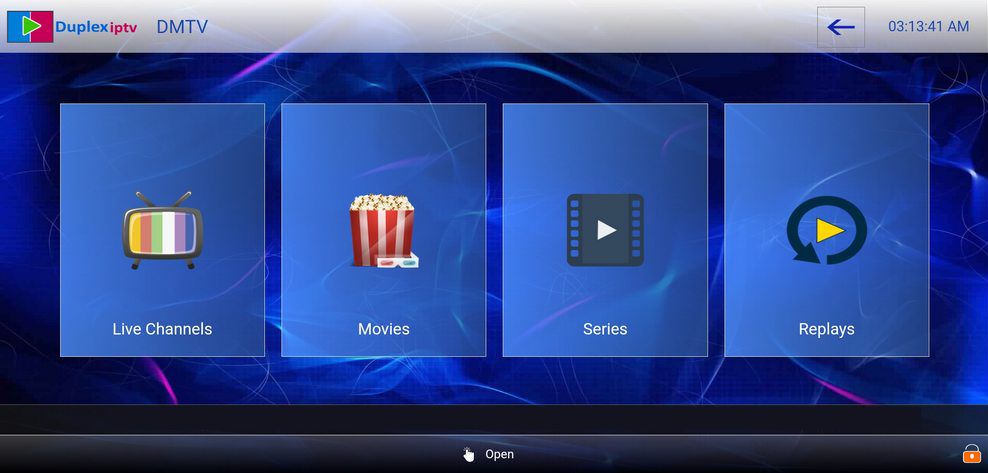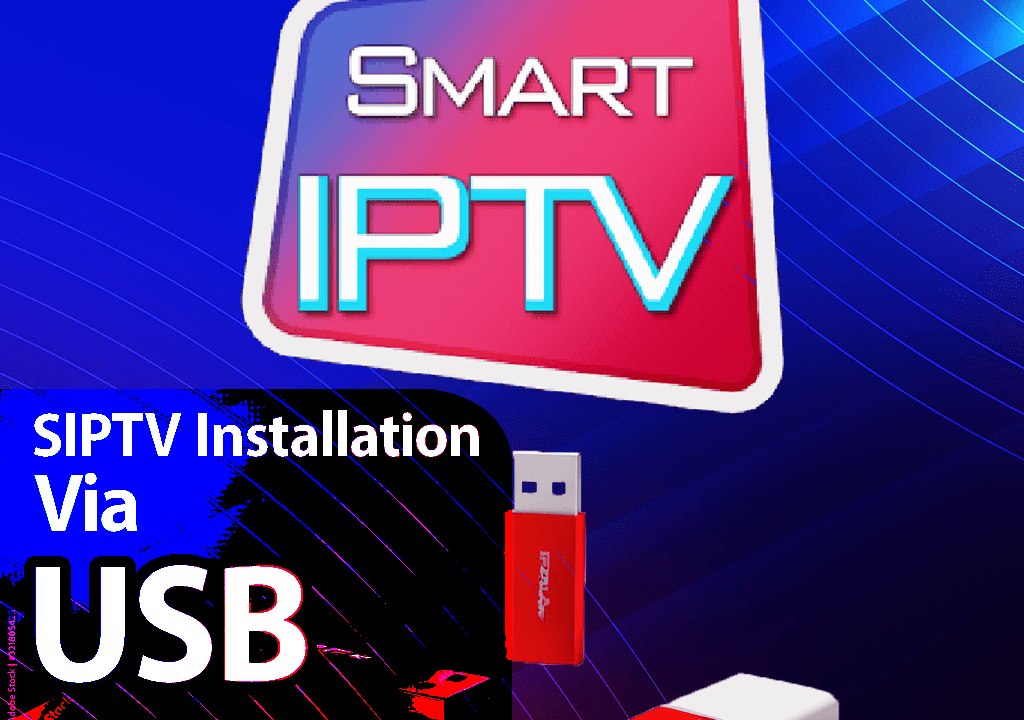How to stop endless video buffering on your IPTV live stream
There’s no bigger buzzkill when streaming than getting intermittent pauses for buffering or other buffering problems.
Below are a few tips to help you overcome that headache when streaming your favorite live shows or VODs on your set-top boxes.
What is buffering?
When you actively stream a video or a live show over the internet, it is being downloaded and played at the same time. This is true not only for IPTVs but also for popular streaming services like YouTube, Netflix.
Streaming content requires a significant amount of resources to play smoothly. The higher the resolution of the video, the more resources you will need for a smooth streaming experience. This is why HD videos tend to require more internet bandwidth and speed to play than regular SD videos.
Buffering occurs when the download rate of video content is slower than the playtime. The lag in download means the content available to be played is significantly lesser than the streaming time. This lag is what leads to those annoying interruptions and the pause for more content to be downloaded before you can resume play.
Ways to stop endless video buffering
The best way to stop endless video buffering and increase your streaming experience is to remove anything that impedes your internet speed.
Close other applications running in the background.
Suppose your set-top box is performing other tasks in the background like actively downloading other apps or installing an update. In that case, it will take a big chunk off your internet bandwidth, and this can significantly reduce the internet speed available for downloading content for streaming.
A good streaming practice is to consider setting time for app and update downloads and then closing all other background activities to allow for a smoother streaming experience.
Pause the stream for a few minutes
If buffering keeps interrupting your video play; the best thing to do is to pause the video for a few minutes.
It might be tempting to play the video every time it stops buffering. But that will not solve the problem, especially if you are on a slow network. As such, you might want to leave the video on-screen for a few minutes and allow it to buffer for a few minutes more. That way, you will be able to get more active downloads and extended playtime while giving the video a significant amount of time to download in the background.
Speed up your internet connection
A lot of times, your internet connection speed will depend on your internet service provider’s capacity. But this is not true always. There are a couple of things you can do from your end, which can help increase your internet speed and improve your video streaming experience. These often include:
- Change your DNS server.
- Change your wireless router band from the default 2.4Ghz to 5Ghz
- Run a scan for viruses and malware
Try foregoing your Wi-Fi for an ethernet connection.
As popular as Wi-Fi is today, there’s a good chance it may be slowing down your internet connection. It doesn’t matter if you have an extender or fast modems.
It is a well-known fact that devices that are wirelessly connected cannot receive data as fast as those that are wired together. For instance, with an ethernet cable, you can speed up your internet connection up to 10MB/s while a wireless connection can only go a little about 6MB/s.
Test your VPN or proxy
Using a VPN can quickly slow down your internet speed and IPTV experience. This is because a VPN will take more time to encrypt your data and decrypt them at every point. As such, you may want to test the speed of any VPN before committing to it.
Concluding Thoughts
Buffering helps gives your media player time to download content so it can be streamed. While the problem most times is dependent on the quality of your internet speed, it can also be caused by your choice of IPTV providers. Getting a stable IPTV provider can help you get fewer buffering problems and a better streaming experience.
Start Order your IPTV Subscription today.
Resource XTVLink.com