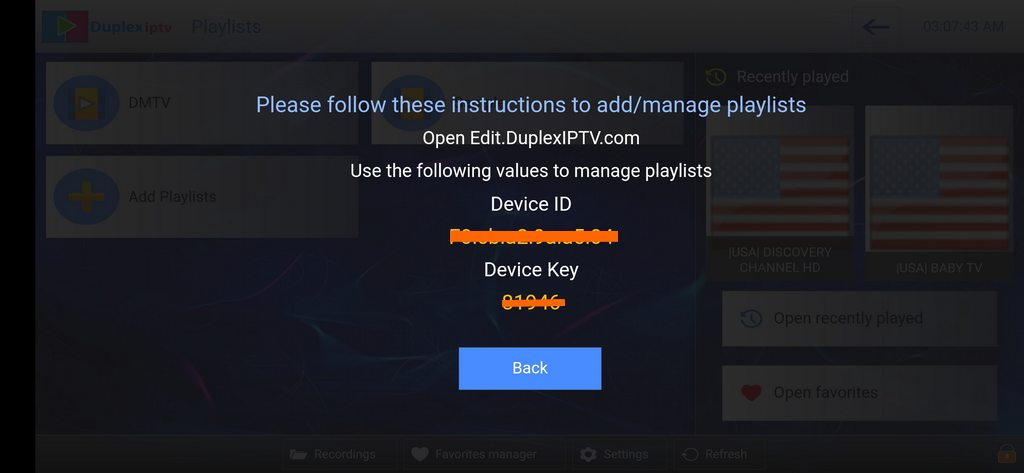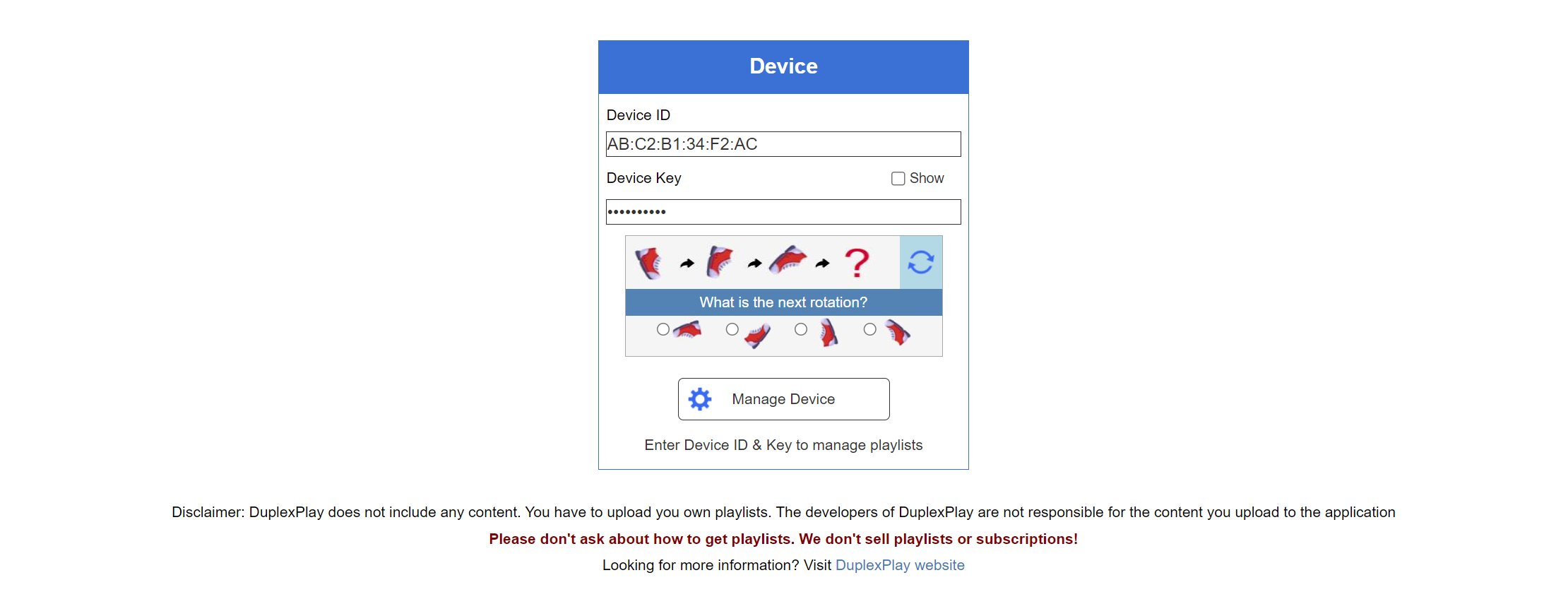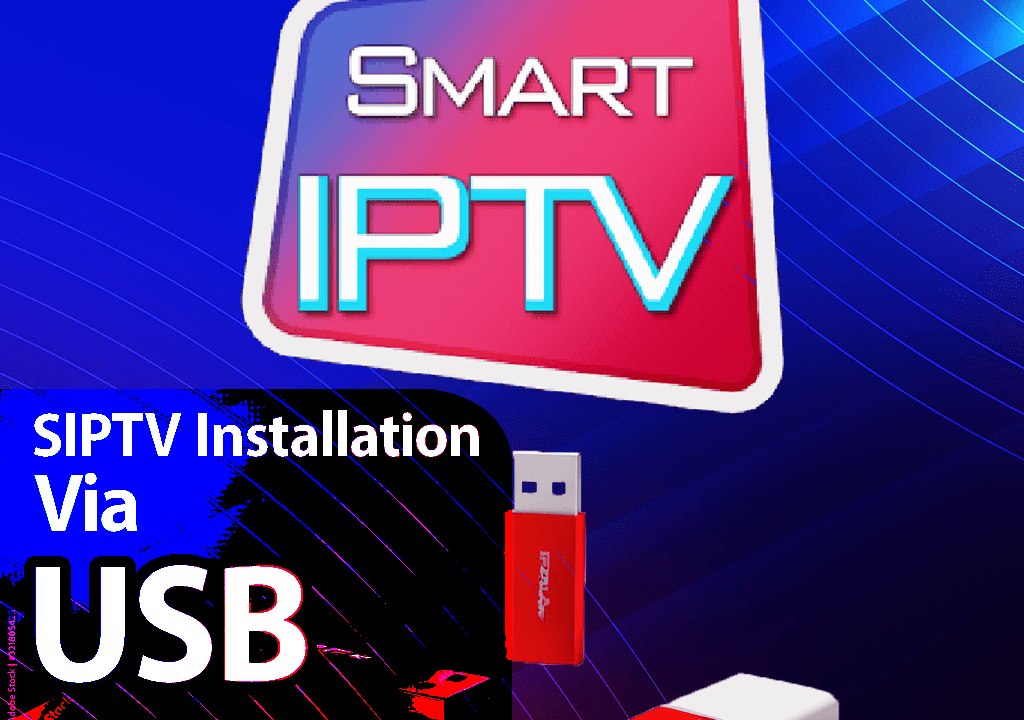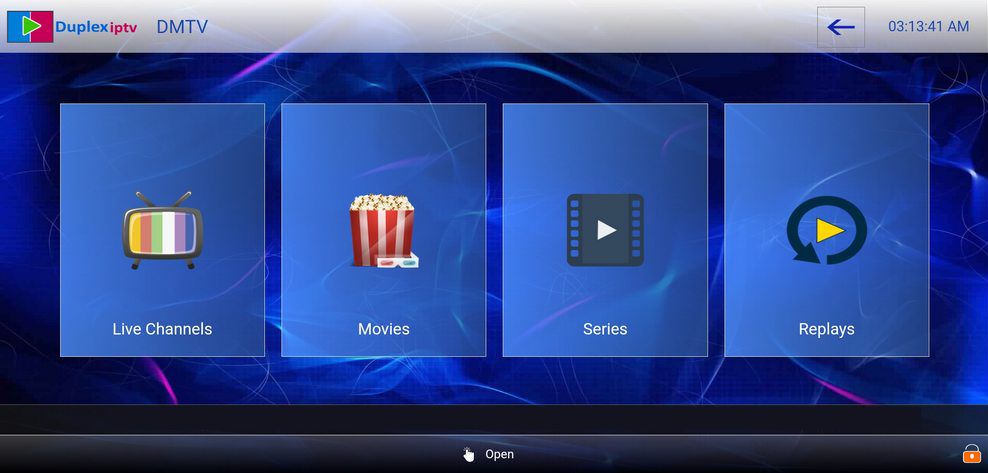
If you’re looking for a smooth streaming experience, Duplex IPTV is one of the best IPTV players available. Its user-friendly interface allows you to easily access IPTV services on smart TVs, smartphones, or tablets. This guide will walk you through the steps to set up and install IPTV on the Duplex IPTV app.
If you haven’t yet subscribed to a reliable IPTV service, you can buy IPTV service from us at Xtvlink.com/shop. We offer the flexibility of payments through Bitcoin IPTV service or other crypto options.
Step 1: Install the Duplex IPTV App
Go to the app store on your Smart TV or device (e.g., Samsung Smart Hub, LG Content Store, Google Play Store).
- Search for “Duplex IPTV”.
- Download and install the app.
Step 2: Get Your Device ID and Key
- Open the Duplex IPTV app on your device.
- Upon launching, you will see a Device ID and Device Key displayed on the screen. Write these down as you will need them for activation.
Step 3: Activate Duplex IPTV
- Visit the official Duplex IPTV activation website: https://edit.duplexplay.com
- Enter the Device ID and Device Key from Step 2 you wrote down.
- Click on “Manage Playlist” to start adding your IPTV subscription.
Step 4: Upload Your IPTV Playlist
- After logging in, click on Add Playlist.
- You will need the M3U playlist URL provided by your IPTV service provider. If you haven’t subscribed yet, consider IPTV for Duplex from trusted providers like xtvlink.com. Paste the M3U playlist URL into the provided field and save the changes.
- Go back to your Duplex IPTV app, reload the app, and the playlist will appear automatically.
Tips for a Seamless IPTV Experience
- Ensure a stable internet connection (at least 10 Mbps for HD streaming).
- Choose a reputable IPTV provider like us, to ensure buffer-free playback.
Why Choose Duplex IPTV?
- User-friendly interface: Easy navigation for users of all ages.
- Cross-platform support: Works on Smart TVs, Android devices, and Windows.
- No buffering: When combined with a premium IPTV provider, you can enjoy uninterrupted streams.
Concluding Thoughts
By following these steps, you can quickly set up and enjoy your IPTV subscription on the Duplex IPTV app. If you haven’t purchased an IPTV plan yet, head over to our shop to buy IPTV service with Bitcoin, or other crypto options. Start streaming your favorite channels and content today!
Request an IPTV Trial today.
Source: XTVLink.com