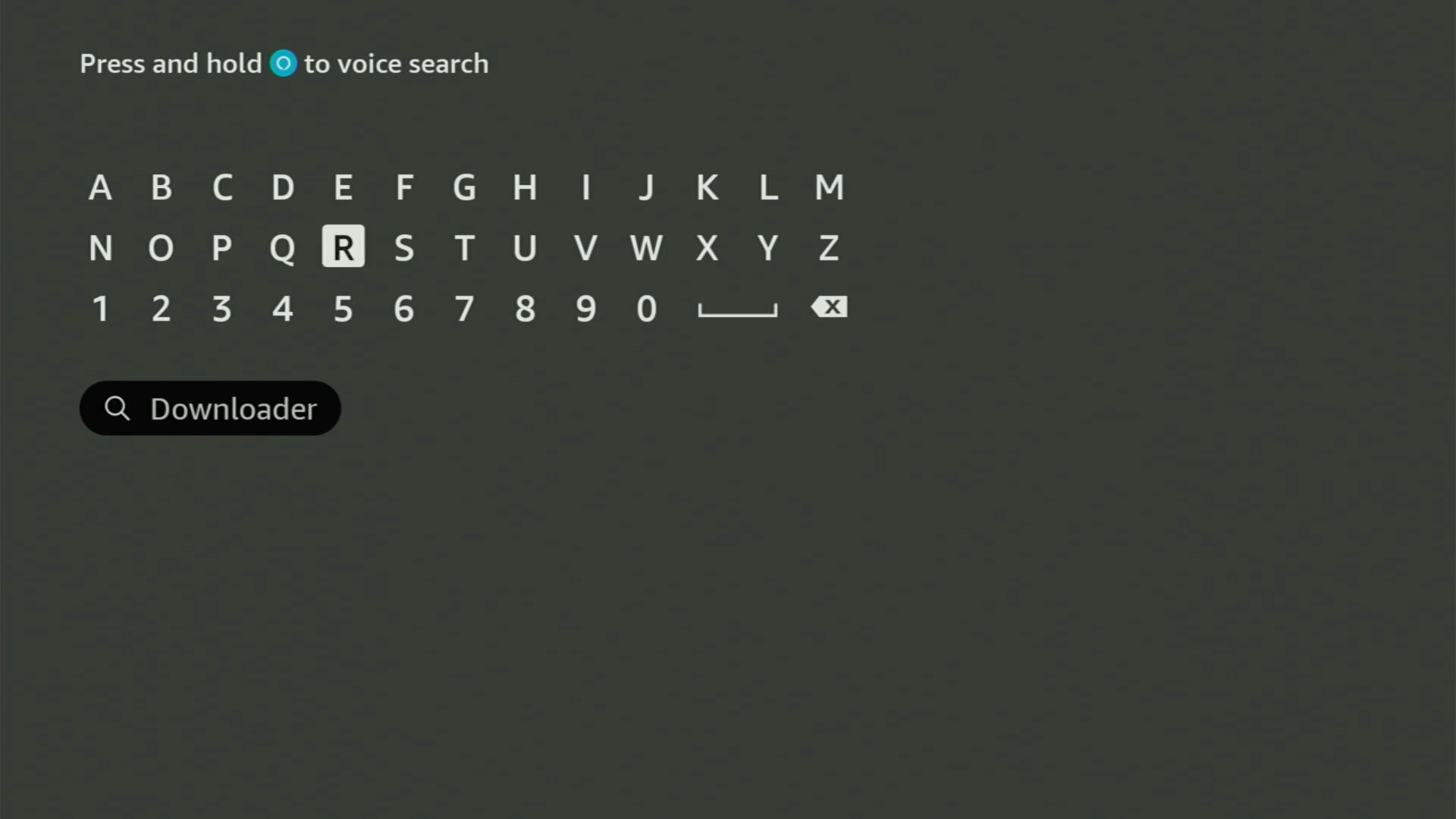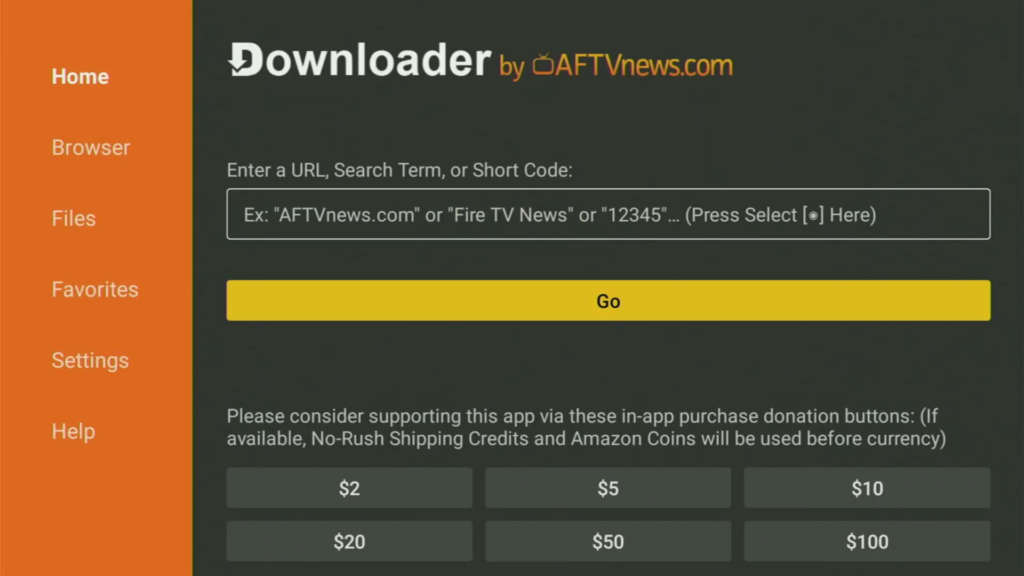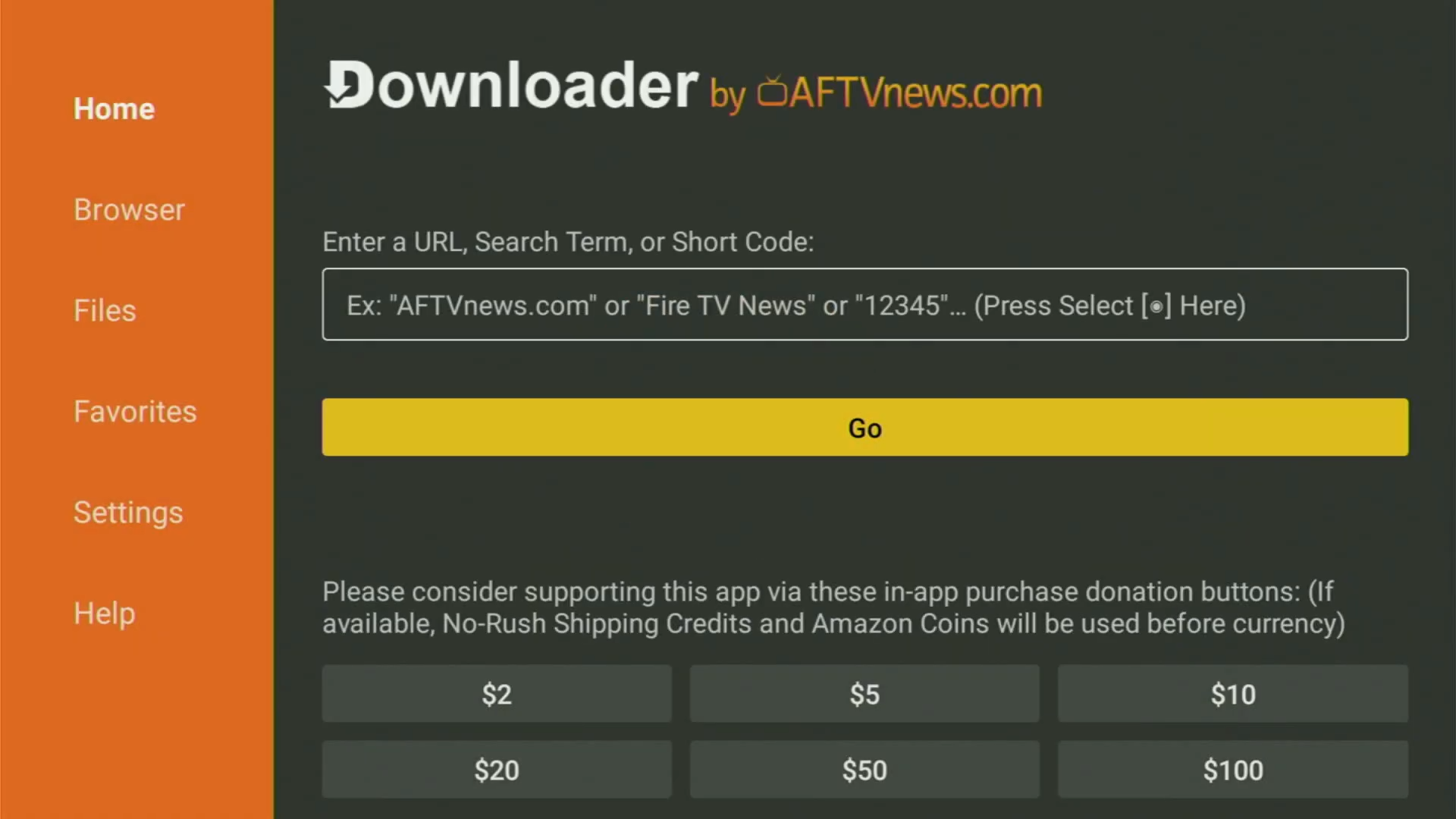
This step-by-step guide will take you through how to install the Downloader app on several devices, such as Fire TV/Fire Stick, Android TV, Google TV, and others.
The Downloader works flawlessly on almost any streaming device you can imagine. In this category fall any device running on the Android operating system (OS). Derivatives of Android OS include Android TV, Fire OS, Stock Android, and Google TV, among many others.
Common streaming devices running Android OS include:
- Amazon Fire TV Stick (All models)
- Fire TV & Fire TV Cubes
- NVIDIA Shield (All variations)
- Android phones & tablets
- Chromecast with Google TV
- Generic Android TV Boxes
- MECOOL Boxes
- Windows PC and Mac (via Android emulator)
- Raspberry Pi
It should be noted that Apple and Roku devices work on proprietary systems, which means the Downloader app cannot work on these devices.
How to install Downloader on Firestick or Fire TV
Step 1: Find the APP
On the home screen of your device, click on the “Search box” and search for the app by typing “Downloader“, Click on it to proceed with the installation.
Select the Downloader app, then click “Get” or “Download” to install it.
Step 2: Enable Unknown Sources
Go to Settings > Based on your device settings, e.g., “My Fire TV” > Developer Options > turn on Install Unknown Apps, and trun on the downloader APP from the list.
After installation, return to the home screen and open the orange app labeled Downloader
Step 3: Enter Your Provider Code
From the URL Bar, enter your provider APP Code or URL, and then download and install.
Note: You can use our Tool Box Page(Soon) to find your desired application codes.
Here’s a helpful reference video for sideloading the Downloader and XCIPTV apps.
Is Downloader Free and Compatible with Fire TV?
Yes, the Downloader app is entirely free to install and use, allowing access to thousands of applications. It is also compatible with all Fire TV Stick versions and Android devices.
Concluding Thoughts
The Downloader app is a versatile tool that simplifies app sideloading on various devices, making it invaluable for Android OS users. Whether on Fire TV Stick, Android TV, or other platforms, its compatibility ensures accessibility and ease of use. With its free availability, users can unlock thousands of applications effortlessly. Just follow the step-by-step guide and enjoy seamless streaming and app management!
Request an IPTV Trial today.
Source: XTVLink.com