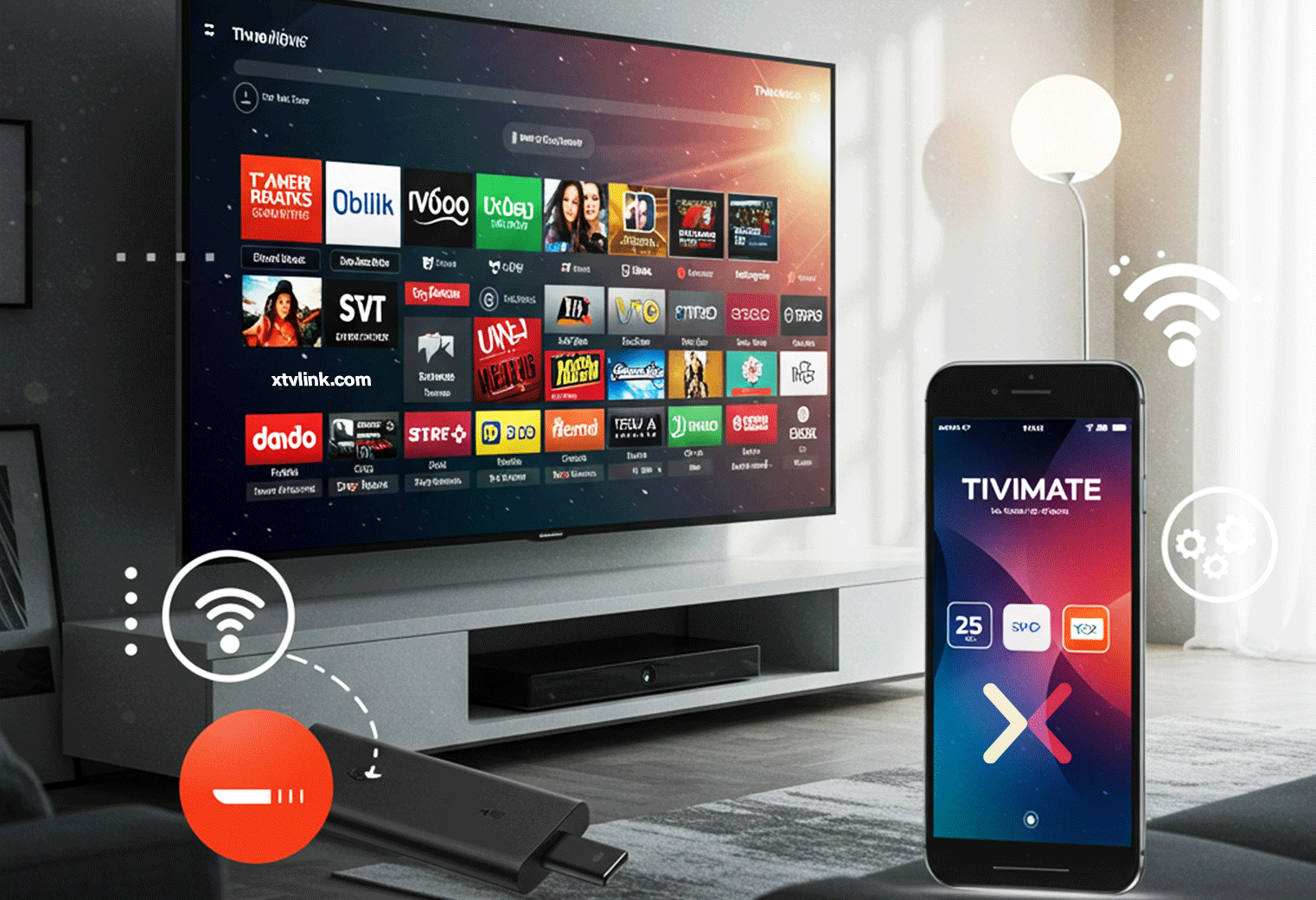
How To Install TiviMate On Your Firestick & Android
Are you eager to change your IPTV viewing experience? This short article will provide a step-by-step approach to setting up and using TiviMate, – the popular IPTV player for Android devices – so you can have a smooth, client-like experience on whatever service you subscribe to.
What is TiviMate?
TiviMate is a powerful IPTV player and is very useful when it comes to Android users and set-top box. It has a sleek and simple user interface, smart channel management, and EPG (Electronic Program Guide) that updates in real-time and enables you to easily access the channels you love without any headaches.
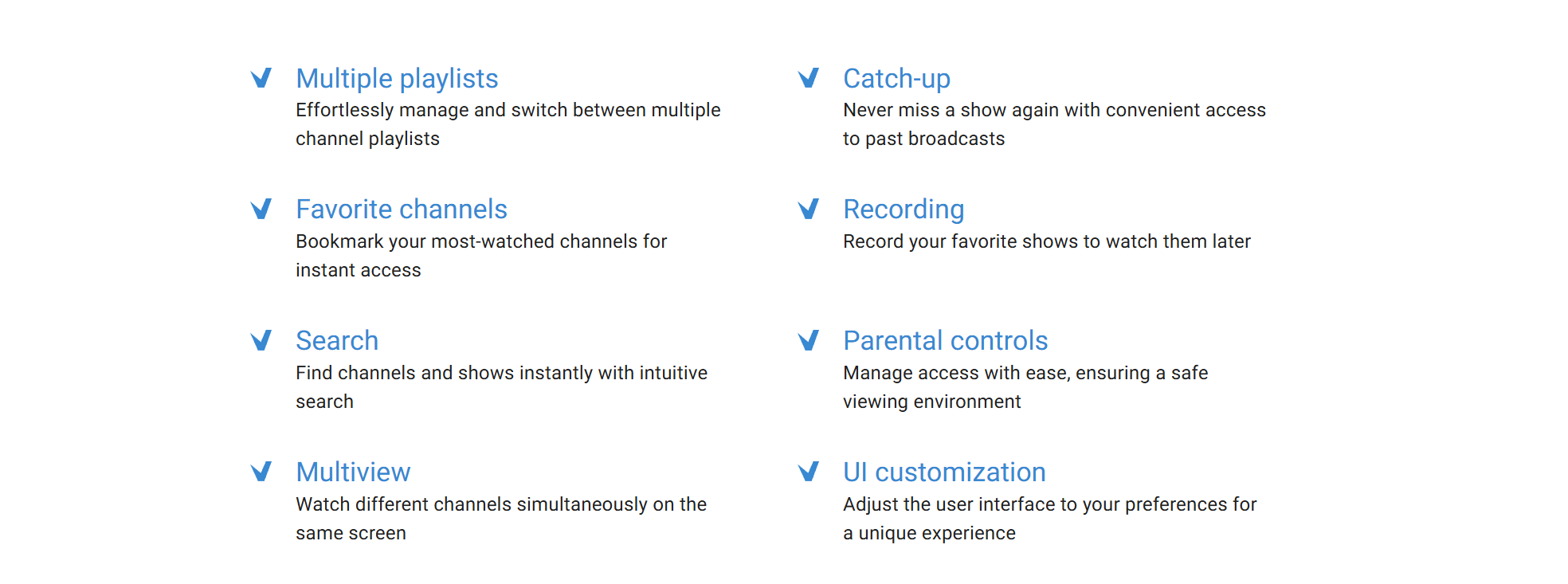
Step 1: Download and Installation
Android Users, From Google Play Store
Search for “TiviMate IPTV” and ensure you download the official app. Confirm the publisher’s details for authenticity.
You can also use our toolbox to grab the direct APK link or Google Play/Amazon Appstore official links. XTVLink Toolbox
Once installed, launch the app to begin configuring TiviMate APP.
Step 2: Configuring Your IPTV Playlist
The core of TiviMate’s functionality centers on setting up your IPTV playlist correctly.
- Launch TiviMate
- Open the app and navigate to the playlist configuration section, and click on the ‘Add Playlist’ button.
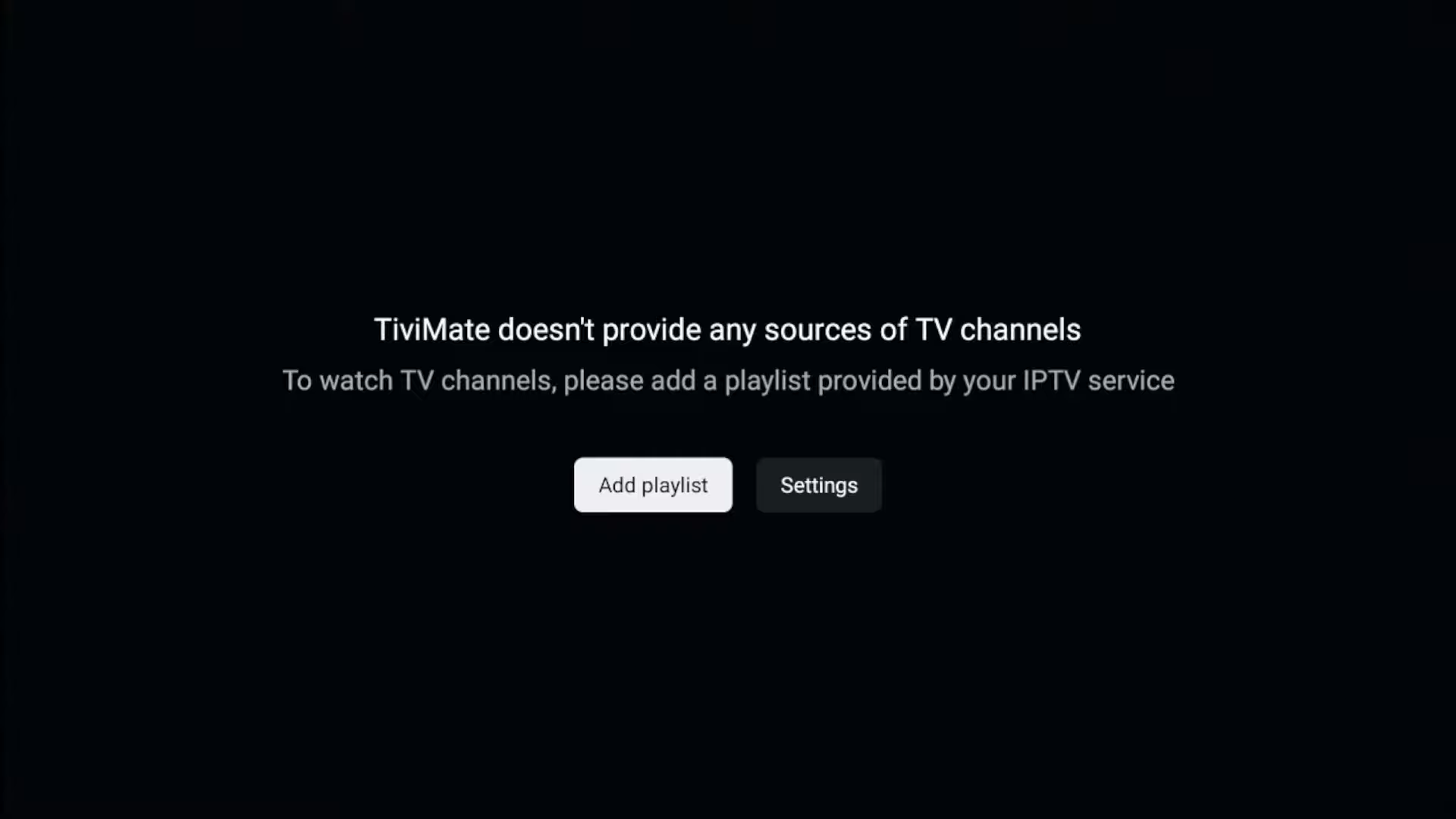
- Add Your M3U Playlist:
- Add the URL (Usually its M3U, or Xtream) provided by your IPTV service provider. Double-check for accuracy to avoid loading issues.
-
Step 3: Set Up the EPG
- Adding an EPG URL enriches your experience by displaying up-to-date programming schedules, this can be done via Settings.
- Hold the “OK” button while you’re on the APP screen and go to the settings > EPG > EPG Sources > Add Source and enter the URL provided by your IPTV service provider, and press “OK“.
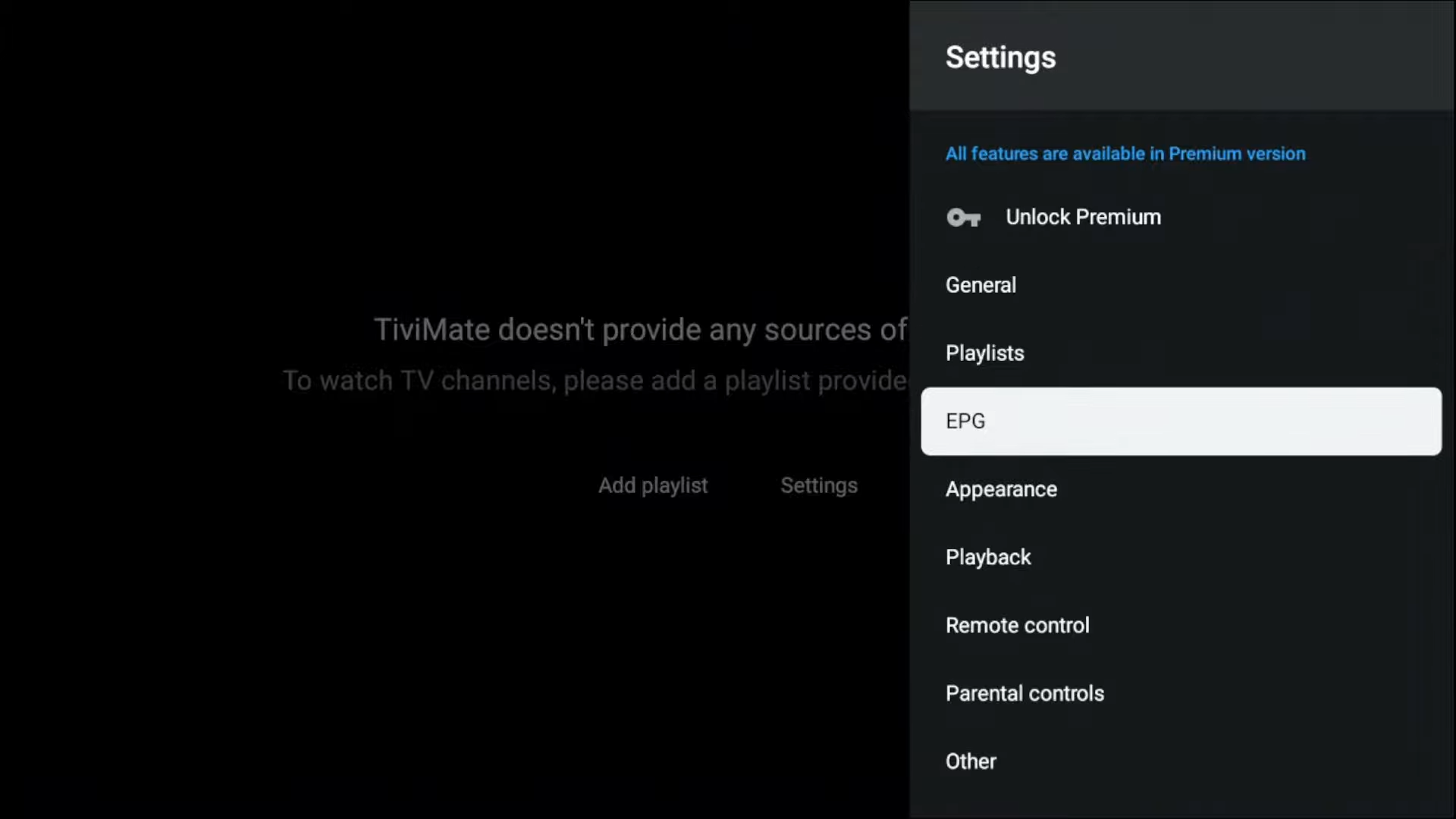
Troubleshooting Common Issues
Even with careful setup, you may encounter occasional hiccups. Here’s a quick troubleshooting guide.
| The Issue | Ultimate Solution |
|---|---|
| Playlist Not Loading | Verify and correct the M3U URL for possible typos or errors. |
| EPG Data Missing | Re-check the EPG URL and refresh the guide data. |
| Performance Lags | Clear the app cache, restart the application, or update TiviMate. |
| Channel Sorting Issues | Reorganize channels manually or reset the sorting options. |
Final Thoughts
Setting up TiviMate can enhance your IPTV experience by providing a clean, user-friendly interface layout, combined with solid customizability. Follow these steps to create a personalized and effective streaming experience, and to stay connected to the entertainment you love!
Start ordering your IPTV Subscription today.

